All idents include the companies logo, some sort of moving animation and a rememberable sound motif. They need to be simple and bold to be recognisable and the sound motif is usually quick, simple and short as these are the parts of the ident that audiences remember most.
Common Idents
The most recognised idents are the ones that represent the 'Big 6'. These are the biggest film production companies including Time Warner, Viacom, CBS, News Corporation, The Walt Disney Company and GE/Comcast. Another big production company is Sony, they are not considered to be part of the 'Big Six' but part of the 'Big Seven'.
Below is an example of the Walt Disney Ident:
This ident is at the start of every film created by Disney and is very well known by its audiences. I can remember this being played when I used to watch disney videos when I was younger, that shows it has been around for a long time and will recognised by very young children right through to older generations.
My own Ident!
One of my tasks were to create my own ident. I wanted to create one that looked professional, wasn't too long and was simple so if it were to be at the start of a new film, the audience would recognise it in the future. I created my ident on Final Cut Pro as this is one of the best programs to create and edit movies on because of all of its useful effects and tools.
The first thing i did was find a background which I liked, so I typed 'backgrounds' into Google and browsed through the images that it had found. Once I had found an image I liked, I had to find it in an appropriate size.
This is a screenshot which I had taken which shows me searching for an image which was an appropriate size to use for an ident background.
Once I had found the size that I wanted, I saved it onto my computer and imported it into Final Cut Pro so I could begin creating my ident.
When the image had imported into Final Cut, I could then begin to browse the effects that I could use to make it more exciting and interesting to watch. The effect I chose chopped my background into squares, and when it was played the squares move randomly to create a funky effect. I liked this because it is fun to watch and I like the way it goes with the 'retro' style background.
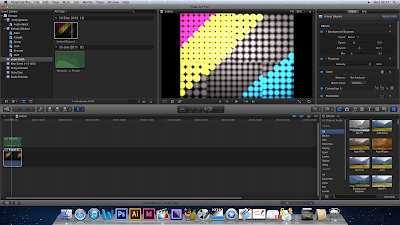
This is a screenshot of me putting the effect on my background in Final Cut Pro.
For a sound motif, I browsed through the sound effects on Final Cut Pro. It took my a while but i managed to find one that was suitable and sounded professional, like one you would hear on one of the idents by the Big Six. The one I chose was called 'Whoosh Down Flutter'. I thought that this was a good one to use because it is short, not too out there but still good enough to give a good effect, it is also rememorable after hearing it a few times!
My Ident:

